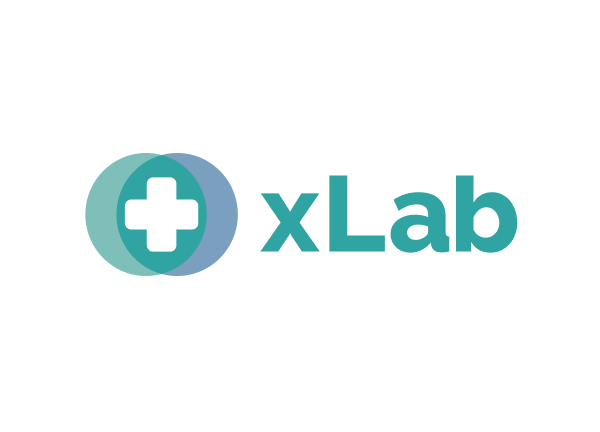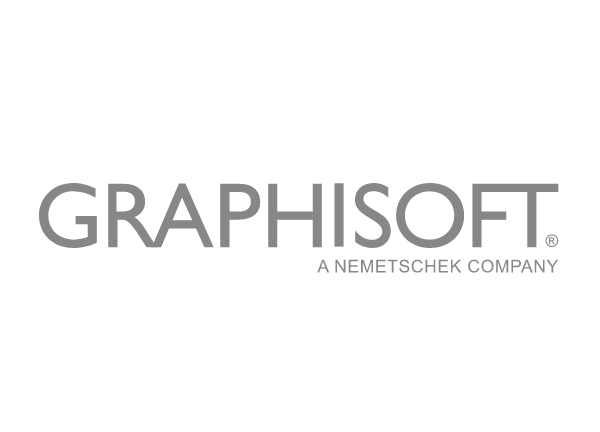-
![Logishop: scalable B2C e-commerce platform solution that supports online growth]()
LOGISHOP B2C ECOMMERCE PLATFORM
Would you like to open a user-friendly webshop for your private customers?
In the Logishop B2C webshop product, we have built solutions that ensure a smooth shopping process, seamless integration of support systems, optimise the customer experience and pave the way for future growth.
Request a quote![Logishop: scalable B2C e-commerce platform solution that supports online growth]()

Start fast and grow with our team of e-commerce IT experts!
Logishop's development and feature set is backed by over 10 years of e-commerce and systems integration experience.
- B2C shopping solutions (clear menu structure, catchy product list page, detailed product page with video, downloadable materials, multiple filtering options, one-page checkout to keep user in the shopping flow, favourite shopping list creation)
- Professional content management with user-friendly administration interface
- Fully responsive interface: mobile, tablet and desktop view
- Smooth integration with business management systems


New features coming to Logishop
- The Logishop webshop is constantly being developed and maintained by our product development team, which ensures growth and competitive advantage for our customers.
- We expand and modify the functions in line with market needs and e-commerce legislation, and incorporate innovative solutions and integrations.
- Preventive patching (maintenance) of Logishop is also ongoing, which includes, among other things, the correction of software bugs that arise, version updates.


Logishop features
Check out the current Logishop features!
We expand and modify the functions in line with market needs and e-commerce legislation, and incorporate innovative solutions and integrations.
Click here for the list of currently available Logishop functions (HU)!

We make sure you stand out from the crowd
- Create a unique, distinctive design and improve the user experience through UX design
- Speed and stability, which are essential for SEO
- Buying incentives with built-in marketing features: modularly customizable attractive homepage with banners, product offers, status information on purchase status, view and add to cart previous orders
- Mobile-optimized interface: to serve mobile shoppers
Who do we recommend for?
- Logishop Standard package: for small and medium sized companies who consider their e-commerce channel as an important part of their sales strategy and are looking for a platform that offers the potential for future growth.
- Logishop Pro package: for small and medium-sized companies that give a high priority to online sales and want to further strengthen their platform by implementing custom developments to improve their competitive position.
- Logishop Enterprise package: for large enterprises looking for a solution to their specific needs.
Read more about Logishop webshop packages.
Functions
GENERAL FUNCTIONS
- Responsive interface: The user interface automatically fits the visitor's screen size, regardless if they are visiting from mobile, tablet or desktop
- Interface built based on e-commerce UX best practices: User-friendly surface optimised by the UX Design team
- GDPR-compliant operation: GDPR data download function for users can be set on the project level, deleting users can be set up.
- B2B functions: B2B-specific product list display, ordering process and user management
FRONTEND - SHOP INTERFACE
Dynamic product search fields and filters
The dynamic product search fields and filters allow the customer to easily navigate to the wished product
- Listing products: Products can be listed based on category or product list
- Zoom in on product images: Hovering the cursor over a product image turns it into a magnifying glass, holding down the left mouse button at that point zooms in on the image
- Listing categories: By clicking on the main category the subcategories are listed
- Display category tree: Click on a parent category to list all products in a subcategory in a list
- Filtering based on product features: Filtering product lists and category lists based on product features (e.g. colour, size).
- Dropdown menu to display categories and subcategories: Horizontal main menu with vertical dropdown menus for subcategories
- Free text quick search bar with instant results page: As the user is typing the text the results are immediately displayed on the results page (pop-up product list based on the search). As the searched term is being typed, the list of results is automatically narrowed down
- Highlighting promotional products: For promotional products the promotional price is emphasized in the product list and on the product landing page
- Colour picker: Customers can choose from the colours displayed visually in the product list filters.
- Recommend substitute and related products: Product list displayed at the bottom of the product end page. The list will show substitute products if out of stock, and related products if the product you are looking for is in stock. (Only works with data from ERP).
Product description optimization: Automatically optimize oversized images placed in a product description to a smaller size. (Works for descriptions coming from ER.P)
Product landing page
All the information is available on the product landing page, so the shopping flow experience is not interrupted
- Tools supporting the purchase:
- Ratings - display customer ratings
- Images - display product photos
- Attachments (certificates) - attachable pdf file
- Video - display product video
- Specification - display detailed product specification
- Product variant selector: You can select the product features (e.g. colour, size) without leaving the product landing page
- Listing related product variants: The list of related product variants s displayed on the product landing page (e.g. the landing page of a grey iPhone product shows other available colour/storage variants)
- Product inventory information: Shows whether the given product is on stock at each of the warehouses
- Product comparison: Compared products are displayed on a floating sidebar, so the system does not redirect from the product landing page
- Product price - highlighted promotional prices: Promotional flag and discounted prices are displayed for the promotional products in the product list and on the product landing page
- Order page for anonymous users: Customers who are not logged in can access the summary page of their order via the unique link they received in their confirmation email
- Abandoned cart notification: The admin can set the number of days after the cart is "abandoned" to receive a reminder email about the abandoned cart of the user
Purchasing process
The shopping process is smooth and barrier-free
- Temporary display of shopping cart: When a product is placed in the cart or when the cart is clicked, the float-in cart does not stop the shopping process. Coupon codes can be entered here as well.
- Shopping cart page: All the products in the cart can be easily viewed on one single page (shopping cart page). Coupon codes can be entered here as well.
- Saving the shopping cart:
- For registered users the cart is saved on logout and loaded on login
- Anonymous cart option: users not logged in can also place the product in the cart, cart contents are saved for a period determined during parameterisation
- Using coupons: Users may enter coupon codes on the cart page
- One page checkout:
- All the information needed to finish the shopping process can be entered on the checkout page, the order can be finalised.
- Identification > Delivery > Billing > Payment
- Refined checkout page: only the information needed to finalise the order are displayed on the page
- Payment options: Customers may choose from Simple Pay and Bigfish Payment options
User profile
Logged in users can edit their profile, billing and delivery data, check their open and previous orders, their list of favourites
- Registration and login:
- Login is possible by supplying the login information or using Google and Facebook fast login functions
- Hidden password function
- User profile page
- Editing profile data
- Delivery data
- Billing data
- List of orders
- List of invoices
- Connecting to Facebook or Google account
- Changing password
- Favourite products: highlighted list, where the user can save products
- Unique lists: the user may create lists and save products on them
- Order follow-up:
- Current order display for the customers
- Order status management
- Cookie acceptance pop-up: Pop-up for new visitors to accept cookies
BACKEND - ADMIN INTERFACE
Modular main page
Build an attractive home page using dedicated modules, manually composed static lists, or dynamic lists generated based on a set of rules
- Menu bar: Both product lists and unique text content may be placed in the header or footer menu bar. The menu points can be easily rearranged in the admin area by dragging and dropping.
- Regions: A fixed area on the main page for displaying content. Regions can be toggled on and off, so their content can be shown or hidden on the website. Regions may be filled with the content of the banners placed in the banner bars.
- Banner bars: Our banners that display content can be arranged in banner bars
- Banners: Banners serve displaying our contents. The following types of content can be included in a banner: product, category, list, CMS content
- Displaying unique product lists: Placing dynamic or static lists on the main page
- News / blog module: Dedicated news section
- Newsletter registration module: Newsletter subscription
- Store display on map module: A marker that can be easily displayed on a map. When you click it, a pop-up window displays the store's name, opening times and exact address, and an option to start navigation to the address.
- Frequently Asked Questions module: Dedicated module for displaying FAQ
Content management
- Management of static content modules: News/blog content, newsletter subscription, map, FAQ content
- WYSIWYG editor: Word-like editor for the easy editing of longer text, inserting images, videos and tables and other simple basic functions are possible
- Full editing of static labels: Comprehensive editing of static labels on the page
- Creating labels: Labels help in dynamically sorting text content
- Containers and dynamic containers: Grouping text content with containers is possible in 2 ways: you can create static containers manually or dynamic containers based on labels
- Displaying product lists: A specific product list can be displayed in some regions of the main page
- Creating text content: Creating news/blog content on the wysiwyg editor
- Timing contents: Displaying content (banners, text, containers, product lists) can be toggled on and off and scheduled (for example you may schedule displaying a Black Friday product list only for the promotional period)
- SEO module:
- Template-based metadata can be added to the webshop modules (Google, Facebook)
- Filling automated and manual SEO data
- Managing message templates: Managing system messages, email templates, recipients
- Media library: Easy-to-use internal media upload interface to organise images and files related to your webshop
Product catalog management
- Creating static product lists: Static product lists can be created by manually adding products or you can automatically build them by determining product variants
- Creating dynamic product lists: Automatically refreshed dynamic lists can be created by applying a multi-level rule system (e.g. colour=black and price>HUF 10000)
- Setting product filters: The available filtering options for products and product lists can be set for the user
- Adding product parameters: Any number of parameters can be added for filtering products (e.g. colour, size of data storage)
- Creating brands: Adding brands
- Creating product templates: You can choose from these templates when creating a new product
- Creating product variants: Multiple variants (product versions) can be set for each product, e.g. red chair, green chair
- Product data model:
- Product price
- Inventory level
- Setting features
- Classifying in product types
- Setting filterable parameters: on which the product can be filtered
- Variant making parameters: which parameters create different variants, which can be selected from on the product landing page
- Product lists
- Product categories
- Export and import product lists and variant lists: Allows bulk compilation of admin interface lists with XLS import
Discount system
Continuously growing discount system for motivating buying
- Creating coupons:
- Coupons: generating discount coupons, which can be redeemed on the shopping cart page
- A coupon may be redeemed for the whole cart, for specific products or for the delivery fee
- It can contain a fixed or percentage discount
- It can be general or user-owned
- Product level discounts: Flag displayed in product list, product end page and quick cart: fixed discount (discount amount), percentage discount (discount %) or discounted price flag (discounted price of product)
- Product delivery discount: Provides a free delivery option (dynamic or static) for products defined in a list. If there is at least one product with a delivery discount in the cart, delivery is free of charge, regardless of the other products in the cart and the delivery method selected
Other functions
- Creating supermarkets: Creating supermarkets and virtual supermarket and displaying warehouses
- Admin user management: Creating/updating admin users and roles
- Customer list: Viewing the data, addresses, orders and lists for all customers
- Search term log: For a given period, you can see how many times users have searched for each search term
- Searchword report: The 10 most frequently used searchword report shows us what the users are usually searching for. The typical typos and wordings used in searches can also be seen here
- Synonyms and typos: Synonyms and misspelled versions of searchwords can be saved here, so that the search will surely land where it's supposed to. Mass upload of searchword synonyms
- Order serving process: Order status can be checked on the admin interface
- Managing product ratings: Viewing user ratings, toggling written review display on/off. Responding to written reviews from the admin interface
- Aggregation of reviews and restriction to verified customers: You can set whether all registered visitors can review or only verified customers. You can merge all reviews for all product variants on the product end page or display only those for a particular variant. Automatic sending of an email requesting a review.
- Set and combine delivery and payment methods: Set delivery methods and fees, and payment methods and their associated fees
- Manage category URLs and breadcrumbs: The breadcrumb shows the path the user has taken to the page and allows easy navigation between product categories. Contents in the webshop can be accessed from multiple URLs. The admin can change which of the URLs should be the default, that is, the canonical URL
- Manage URLs from admin interface: The feature allows the admin to manage the redirects created in the webshop
- Basic parameterization - Analytics, Google Ads, Facebook pixel, Tag manager: It is possible to place different tracking codes on the webshop in order to allow the merchant to achieve accurate measurements of the performance of his webshop
- Price archiving: Allows saving price changes at database level
Integration, automation
- Payment systems: OTP Simple, Bigfish payment
- Price comparison sites: Facebook Business, Google Shopping, Olcsobbat.hu, Árgép, Árukereső
- Automated system messages, email templates, managing addressees:
- Event based email automation (e.g. automated email sent upon successful registration)
- Email template editing with dynamic fields (e.g. adding in names and email addresses)
- GLS integration: Direct link between GLS and Logishop. With this feature, orders ordered with GLS home delivery or GLS parcel point are entered into the GLS system at the admin's request, from where the labels for delivery can be printed and the orders can be placed for delivery
B2B SPECIFIC FUNCTIONS
- Viewing B2B partners: Displaying all B2B partners (the data is coming from ERP, only displaying is possible here)
- Partner with contracted price: Displaying different prices for different partners
- Automated site upload: For B2B users the sites received from ERP are already uploaded
- Display all product variants: All the product variants can be displayed in B2B view
- Placing all product variants in the shopping cart with a single click
- Import/export shopping cart: Import/export shopping cart in XLS format
- B2B product list: Smaller pictures, more products on one page
- B2B specific payment options: Offering the payment options available for the user, deferred payment option
- Displaying credit: Displaying the partner's credit status
- Functions available from the profile page after login
- Request to register institution
- Institution data
- Managing sub-users
- Visualisation of annual sales data
- Invoice list
- Download a B2B user's individual price list: Individual prices set by B2B store owners can be downloaded by partners from their own user interface. This function can be used for up to 10 000 products.
- Expired invoice notification: The logged-in B2B user is alerted by a red bar in the user interface when the payment deadline for his outstanding invoice has expired.
Implementation time
- Logishop Standard package: 3 months
- Logishop Pro package: 6-9 months, depending on specific needs
- Logishop Enterprise package: by individual agreement
Integration with other systems
For the Standard package, we provide integration of the following systems:
- Cégmenedzser ERP system.
- Payment systems: OTP Simple, Bigfish payment
- Mailchimp: subscribe, unsubscribe
- Price comparison sites: Facebook Business, Google Shopping, Olcsobbat.hu, Árgép, Árukereső
- Google Analytics with basic conversion tracking
- Marketing tools: Facebook pixel, Google products
- Automated system messages, email templates, recipient management:
- Event-related email automation (e.g. automatic email sending on successful registration)
- Email templates editing with dynamic fields (e.g. name, email address insertion)
Related products
- Mcomapp mobilshop application
For both B2B and B2C sectors, the mobile app is much more than a simple sales interface: from sending push messages to displaying extra information, from supporting the store network to having a digital loyalty card programme, there are countless ways to benefit from it.
Learn more about the Mcomapp shop app!
- E-commerce ecosystem
Get started with the Logishop webshop and develop your sales channels, build an organically collaborative e-commerce ecosystem!
We can contribute to the digital transformation of your business in all areas, be it B2B, B2C webshop, mobile app, digitalization of the store process, in-store digital solutions.
Learn more about the E-commerce ecosystem!
We make sure you stand out from the competition
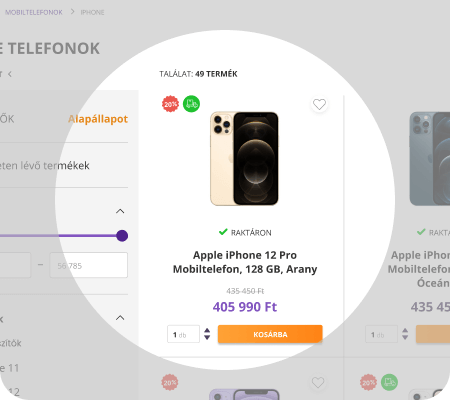
Creating a unique, distinctive design, improving the user experience through UX design
Speed and stability, essential for SEO
Purchase promotion with built-in marketing features: modularly customizable attractive homepage with banners, product offers, status information on purchase status, view and add to cart previous orders
Mobile optimized interface: to serve mobile shoppers
The development of Logishop and its functionalities was supported by more than 10 years of e-commerce and systems integration experience.
Learn more about us, how we work, how we help our customers grow online!
(The video is available in the Hungarian language.)
References



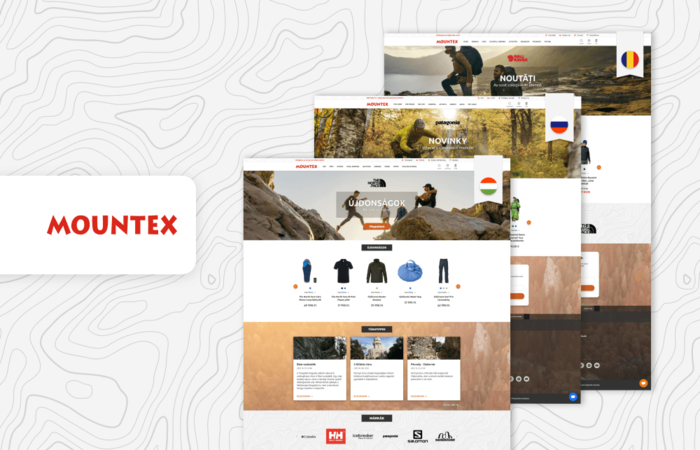


Customer Testimonials

Zempléni Zoltán,

We like to work with LogiNet, they are flexible and responsive to our needs and problems. We also envisage long-term developments with LogiNet. We have a multi-year vision, on the basis of which we would like to expand the framework for cooperation, from the development of the mobile app to the possible involvement of additional partners.
Csordás-Takács Attila, EKönyv Hungary Ltd.

Before choosing a development partner, we had several dead ends, which were financially burdensome for us. It would have been nice to find such a professional team sooner. One of LogiNet's greatest strengths is their flexibility, their positive attitude and the fact that they tried to find a solution to all our requests. Regarding our cooperation, I would like to highlight the excellent quality of the communication, if we needed it, we had several meetings a week, if we had any problems, we received immediate feedback. This provides us with a stable background, so we can think about what we would like to improve and develop in the future, we can be sure that it will be implemented.
Varga Viktor, Marseus Computer Ltd.
REQUEST A QUOTE
Boost your business efficiency and revenue with custom software solutions built around your real needs. Share your ideas and goals with us, and we’ll be in touch shortly to see how we can help.
request a quoteLoginet Systems kft.
-
Office address : Budapest 1117
2. Galvani street, III. floor -
HQ address : Budapest 1221
5. D Vihar St., bdg. 4. floor 15. -
-
services
- Software development
- Web development
- Mobile application development
- Digital product development, MVP development
- AI Business Process Optimization Solutions
- IT consulting
- E-commerce development
- IT support & maintenance
- IT outsourcing
- UX Design, Service Design
- UX tracking
- International e-commerce platform development